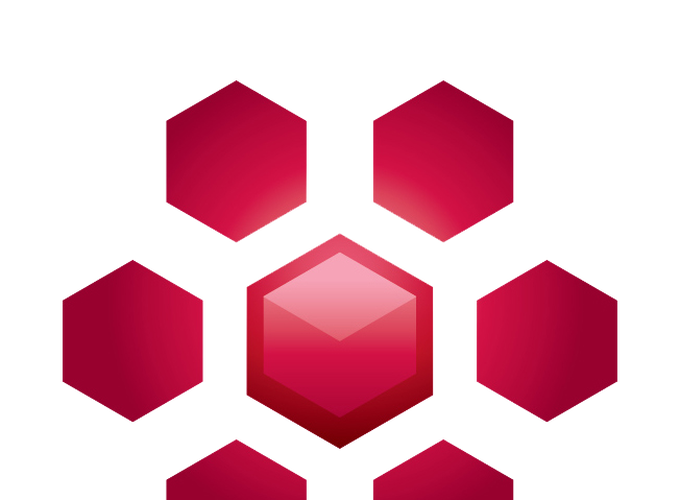Overview
This protocol is to serve as a basic outline for collecting screening images on the Talos TEM.
A few important notes:
- Scope alignment and maintenance are not included. This protocol assumes a well-aligned microscope.
- Staining protocols have not yet been included.
- Advanced settings for collecting data with minimal dosage are not yet included.
Initial Setup
- Before beginning, make sure that the column valve is closed.
- Set up the cold trap.
Note: The dewar should be checked every 1-2 hours and refilled as needed. - Fill the small nitrogen dewar.
- Install the dewar and insert the copper bundle. Be careful to avoid too much splashing.
- Cover the dewar with its foam cap.
- Turn on the filament. This takes ~10 minutes to warm up.
Setup >> Filament. - Turn on the Turbo pump. Wait until this finishes to proceed.
Setup >> Turbo. - Make sure the cryobox (decontaminatior) is inserted.
Vacuum >> [popout] >> Cryobox.
Sample Insertion
- Make sure the column valves are closed.
- Remove the sample holder wand.
- Pull the wand out until it stops.
- Rotate the wand clockwise so that the pin (originally at 12 o'clock) is at 5 o'clock.
- Pull the wand out fully and place it in the holding station.
- Recover any currently-loaded grid and place the new grid in the holder.
- Insert the sample holder wand
- Insert the wand such that the pin is approximately at 2 o'clock.
- Rotate the wand clockwise smartly until it is at the 5 o'clock position.
- Immediately push the wand in approximately 1/4 inch until it stops.
- Wait for the air lock protocol to complete (this is automatic, check the
Setup >> Vacuummenu for the countdown). - Rotate the wand such that the pin will be at the 12 o'clock positon.
- Allow the vacuum to pull the wand into the instrument. Provide gentle resistance to control the rate of insertion.
- Tap Tap (for good luck 🍀)
- Wait until the vacuum has recovered. This should only take a couple of moments.
- Confirm the specimen holder type (
Single Tilt).
Sample Screening
- Open the column valve.
Setup >> (Col. Valve Closed).
Note: The Turbo will automatically turn off when you open the column valve. - Make sure that the user interface is set to Search mode.
Low Dose >> Search. - Make sure that the screen is inserted.
Flucam Viewer Window >> Insert Screen. - Use the control panel
joystickto inspect the grid while at low magnification (~500x). The beam spread and position can be adjusted using the Intensity and Track Ball controls on the control panel, respectively. - Use the control panel interface to set the
Magnificationto SA 2600x. - Set the eucentric height.
- Check the eucentric height by alternating the tilt angle (alpha) from 0 to 20 degrees.
Search >> [popout menu] >> Set Alpha. - Adjust as needed using the
Z-axis adjustment buttonson the control panel. The goal is for the center of the viewfinder to remain on the same spot when alternating between the tilt angles.
- Check the eucentric height by alternating the tilt angle (alpha) from 0 to 20 degrees.
- Zoom in as needed (
Magnificationon the control panel) and inspect for good regions of the grid. - Find focus by using the TEM Imaging and Analysis window.
Low Dose >> Focus. - Retract the screen (
Flucam Viewer Window >> (Insert Screen)). - Activate the CCD/TV Camera.
Low Dose >> CCD/TV Camera >> [popout] >> Mode >> Continuous. - Turn on the FFT window.
FFT/IFFT >> FFT. - Find focus using the
Focusknob until the presence of zeros in the FFT is at a minimum. - Reset the defocus using the
control panel shortcut (usually R2). - Adjust to ~1 um defocus (-1.00 um) using the
Focusknob. - Change the CCD Mode to Single.
Low Dose >> CCD/TV Camera >> [popout] >> Mode >> Single. - Save the image by right-clicking and specifying the file name/path
- Low dosage tab default settings:
Mode Zoom Spot Size Intensity Other Search 2600x 6 80 x: 0.0 um; y: 0.0 um Focus 150000x 6 40 1.6 um; 90° Exposure 150000x 6 40 1.0 seconds - Continue this process around the grid. Eucentric height should be re-determined for each grid square, but only defocus needs to be re-determined for spots within a grid square.
- When finished with a grid, reset all settings.
- Reset the magnification.
Low Dose >> Search. - Reset the holder position.
Search >> Reset Holder. - Remove the screen.
Flucam Viewer >> (Insert Screen). - Close the column valve.
Setup >> Col. Valve Closed. - If more grids are to be screened, activate the Turbo pump.
Setup >> Turbo pump.
- Reset the magnification.
- Repeat the Sample Insertion and Sample Screening steps for each grid.
Shutdown
- Make sure the column valves are closed, the grid holder position is reset, and that the screen is out.
- If desired, remove the current grid using the Sample Insertion protocol above. Replace the sample holder wand once the Turbo pump vaccum is restored.
- Turn off the Filament.
Setup >> Filament - Turn off the Turbo pump.
Setup >> Turbo - Remove the nitrogen dewar.
- Start the cryocycle.
Cryo >> Vacuum >> [popout] >> Cryo >> Cryocycle.
Note: This will start the Turbo pump. Some vacuum may be lost. This is ok.